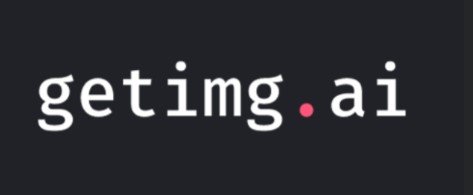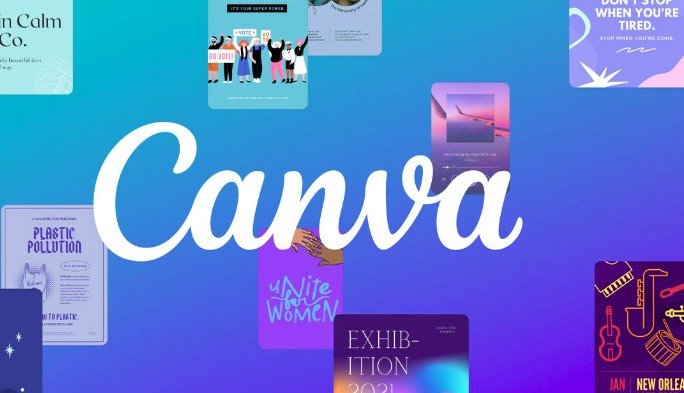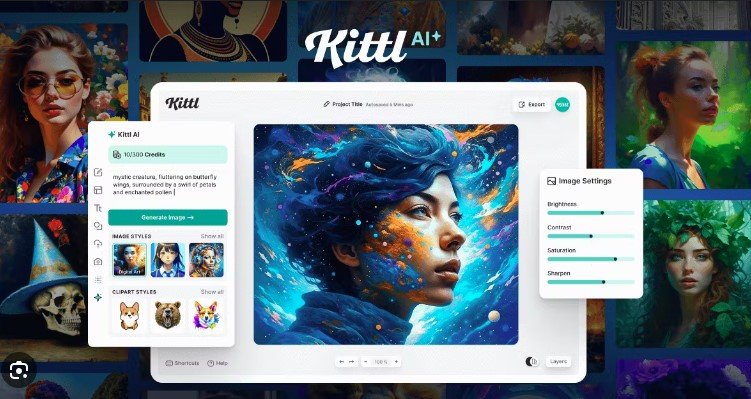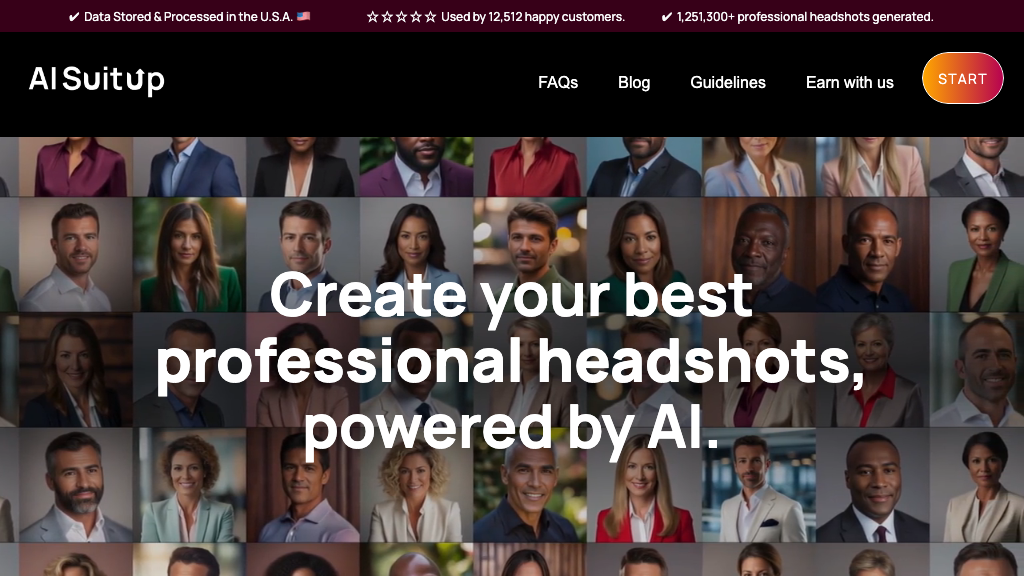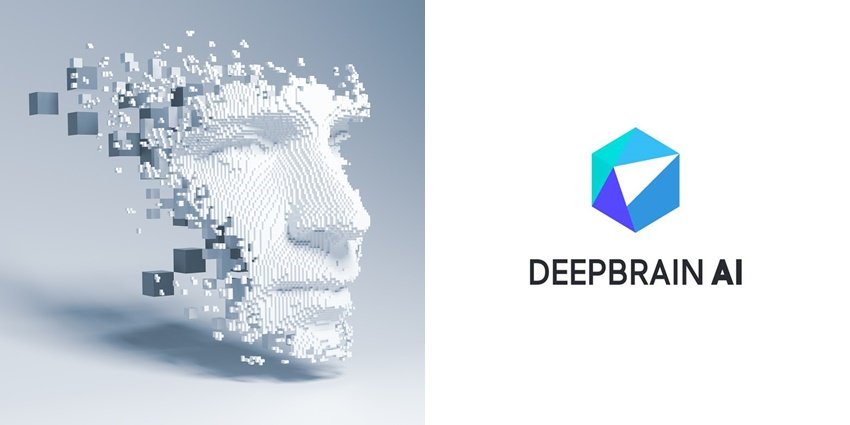Best AI Image Generator Tools
Have you ever wished you could conjure up images from thin air, just by describing what you envision? Well, get ready to have your mind blown, because that’s exactly what AI image generators can do! These incredible tools are revolutionizing the way we create and interact with visuals, and they’re only getting more powerful and accessible.
In this comprehensive guide, we’ll dive deep into the world of AI image generators, exploring what they are, how they work, and why they’re causing such a stir. We’ll explore the key factors to consider when choosing the right generator for you, and then take a close look at some of the top contenders in the market.
Whether you’re an artist, designer, marketer, or simply someone with a wild imagination, this guide will equip you with everything you need to know to harness the power of AI image generators and unleash your creative potential. So, buckle up and get ready for an exciting journey into the future of visual creation!
What are AI Image Generators?
Simply put, AI image generators are tools that use the power of artificial intelligence to create images from text descriptions. You provide the generator with a text prompt — it could be anything from “a cat wearing a top hat riding a unicorn” to “a photorealistic portrait of a woman with flowing red hair in a cyberpunk city” — and the AI works its magic to bring your words to life.
Pretty cool, right? But how do these things actually work? Let’s take a peek under the hood.
How do AI Image Generators Work?
AI image generators are powered by complex algorithms known as “diffusion models.” These models are trained on massive datasets of images and text. Think of it like an artist studying countless paintings and descriptions to learn different artistic styles and how to represent various objects and concepts.
When you give the AI a prompt, it uses this learned knowledge to generate an image that matches your description. It starts with random noise and gradually refines it, step-by-step, until it forms a coherent image that aligns with your text. It’s like watching a sculptor chisel away at a block of stone until a masterpiece emerges!
Top Best AI image generator tools that turn your words into stunning visuals in seconds!
Updated: Oct 10, 2024
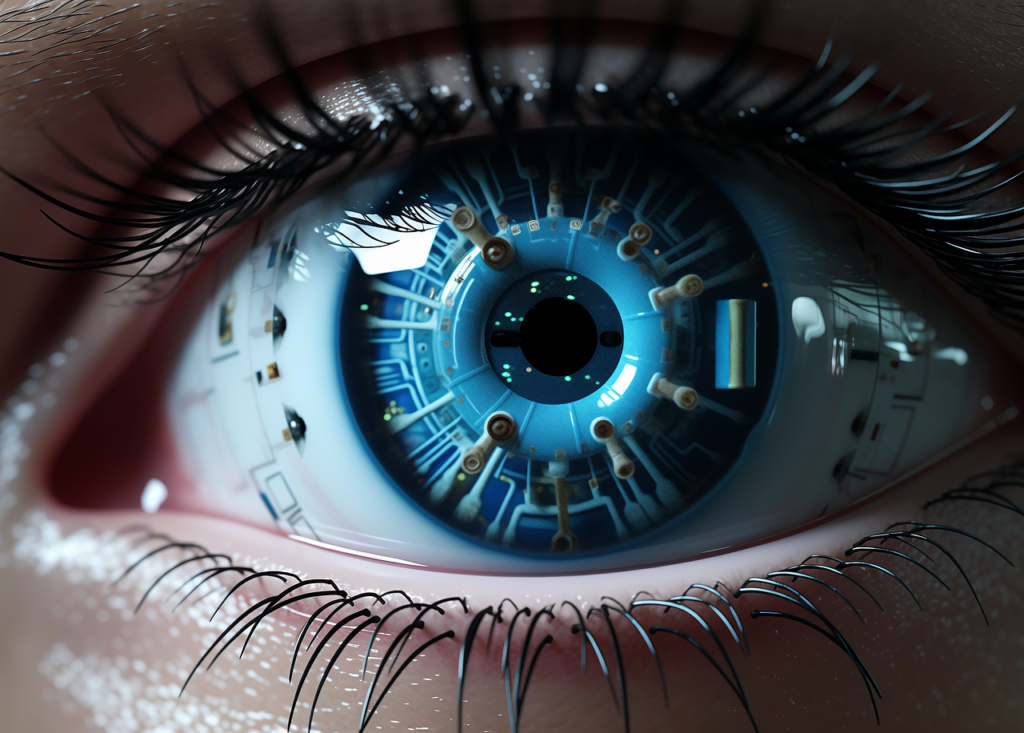
- Super fast – Up to 10 images in seconds
- Over 20 AI models
- Create Custom AI Avatars
- Personalize your own AI to render images in your style
- Easily modify images with text prompts
- Super customizable
Most Popular
- User-friendly and accessible
- Time-saving
- Enhanced creativity
- Cost-effective
- Versatility
Most Popular
- Advanced Text Editing
- Magic Recoloring
- Innovative Texture Clipping
- Unlimited Content
- Beautifully crafted design templates, provided by world-class designers
Most Popular
- Advanced Text Editing
- Magic Recoloring
- Innovative Texture Clipping
- Cost and Time Efficiency
- Beautifully crafted design templates, provided by world-class designers
Most Popular
- Create Custom AI Avatars
- Super customizable
- Personalize your own AI to render images in your style
- Unlimited Content
- Cost-effective
Most Popular
I. Understanding AI Image Generators
What are AI Image Generators and How Do They Work?
Imagine having a personal artist who can translate your words into stunning visuals. That’s essentially what an AI image generator does! These tools use the magic of artificial intelligence, specifically a branch called deep learning, to create images from text descriptions, known as prompts.
But how do they actually work? It’s like teaching a child to draw, but on a massive scale. AI image generators are trained on enormous datasets of images and their corresponding text descriptions. This allows them to learn the relationships between words and visual elements, like shapes, colors, and textures.
Think of it like this: the AI is shown a picture of a cat with the word “cat” attached. It’s shown thousands, even millions of similar images. Over time, it starts to understand what visual components make up a “cat.” Then, when you provide a prompt like “a fluffy white cat wearing a top hat,” the AI uses its learned knowledge to generate an image matching that description.
This process involves complex algorithms and neural networks, but the end result is a tool that can generate unique, high-quality images from simple text prompts. Pretty amazing, right?
II. Key Factors in Choosing an AI Image Generator
With so many AI image generators popping up, it can be overwhelming to choose the right one for your needs. It’s like trying to pick the perfect ice cream flavor – there are so many delicious options! But fear not, because we’re here to guide you through the key factors to consider before you take the plunge.
Ease of Use and Interface
Let’s be honest, nobody wants to wrestle with a complicated interface. You want a tool that’s intuitive and easy to navigate, even if you’re a complete beginner. Look for generators with clear instructions, user-friendly controls, and a streamlined workflow. Some platforms even offer tutorials and helpful resources to get you started.
Image Quality and Resolution
This one’s a no-brainer. The quality of the images is crucial, whether you’re creating artwork for fun or professional projects. Pay attention to the resolution and level of detail the generator can produce. Some excel at photorealistic images, while others have a more artistic or stylized approach.
Customization Options and Control
How much control do you want over the final image? Some generators offer a wide range of customization options, allowing you to fine-tune aspects like style, composition, and color palette. Others provide less control, but may be faster and easier to use.
Pricing and Subscription Models
AI image generators come with various pricing models, from free trials to monthly subscriptions or pay-per-use credits. Consider your budget and how often you plan to use the tool before making a commitment.
Community and Support
A vibrant community can be a valuable resource, especially when you’re starting out. Look for platforms with active forums, tutorials, and responsive customer support. It’s always helpful to have a community to turn to for inspiration, troubleshooting, and feedback.
Ethical Considerations and Copyright
The rise of AI image generators has raised important ethical questions about copyright and ownership. Some platforms are more transparent about their usage rights than others. It’s essential to understand the terms and conditions before using AI-generated images for commercial purposes.
III. Top Best AI Image Generators Tool: A Detailed Review
Now for the main event! Let’s dive into a detailed review of some of the leading AI image generators in the market. We’ll explore their strengths, weaknesses, pricing, and ideal use cases, so you can choose the perfect tool for your creative endeavors.
1. Getimg AI
Getimg AI is a powerhouse in the world of AI image generation. It’s known for its ability to create incredibly realistic and imaginative images from detailed text prompts.
Features and Capabilities
- High-resolution images: Getimg AI produces images with impressive resolution and detail.
- Photorealistic and artistic styles: It can generate both photorealistic images and artistic renditions in various styles.
- Inpainting and outpainting: These features allow you to edit existing images or expand them beyond their original borders.
- Variations: Generate different variations of an image while maintaining its core elements.
Pros and Cons
- Pros: Exceptional image quality, versatile capabilities, user-friendly interface.
- Cons: Can be expensive, occasional inconsistencies in output, waiting list for access.
Pricing
Getimg AI uses a credit-based system. You purchase credits that can be used to generate images.
Use Cases
Ideal for professional artists, designers, and marketers who need high-quality, customizable images.
2. Canva AI
Canva is a popular AI image generator that operates through a Discord server. It’s known for its artistic and dreamlike image style.
Features and Capabilities
- Unique artistic style: Canva excels at generating images with a distinct artistic flair.
- Community-driven: The Discord server fosters a vibrant community of users who share their creations and provide feedback.
- Upscaling and variations: Enhance image resolution and generate variations with different styles and compositions.
Pros and Cons
- Pros: distinctive artistic style, strong community, relatively affordable.
- Cons: Requires a Discord account, less control over image details, can be overwhelming for beginners.
Pricing
Canva offers different membership tiers with varying levels of access and features.
Use Cases
Perfect for artists, illustrators, and anyone looking to create visually stunning and imaginative artwork.
3. Kittl AI
Kittl AI is an open-source AI image generator that’s gained immense popularity due to its accessibility and flexibility.
Features and Capabilities
- Open-source and customizable: You can download and modify the code to suit your needs.
- Wide range of styles: Capable of generating images in various styles, from photorealistic to abstract.
- Community-driven development: A large community contributes to its development and creates custom models.
Pros and Cons
- Pros: Free and open-source, highly customizable, growing community.
- Cons: Can be technically challenging to set up, requires powerful hardware for optimal performance.
Pricing
Kittl AI is free to use, but you may incur costs for cloud computing or hardware.
Use Cases
Ideal for developers, researchers, and tech-savvy users who want complete control over their AI image generation process.
4. Adobe Firefly
Adobe Firefly is a new player in the AI image generation arena, integrated into Adobe’s Creative Cloud suite.
Features and Capabilities
- Seamless integration with Adobe products: Easily incorporate AI-generated images into your existing workflows.
- Focus on commercial use: Designed with licensing and copyright in mind, making it suitable for professional projects.
- Text-to-image and image-to-image generation: Create images from text prompts and modify existing images.
Pros and Cons
- Pros: Tight integration with Adobe Creative Cloud, user-friendly interface, emphasis on ethical use.
- Cons: Relatively new, limited features compared to some competitors, requires a Creative Cloud subscription.
Pricing
Firefly is included with Adobe Creative Cloud subscriptions.
Use Cases
Perfect for Creative Cloud users who want to incorporate AI image generation into their design workflows.
5. Aisuitup AI
Aisuitup AI is an AI image generator that’s part of the Aisuitup AI platform, known for its focus on marketing and content creation.
Features and Capabilities
- User-friendly interface: Easy to use, even for beginners.
- Variety of art styles: Generate images in different styles, including photorealistic, cartoon, and painting styles.
- Fast generation speed: Produces images quickly, ideal for those who need results in a hurry.
Pros and Cons
- Pros: Easy to use, good for marketing content, integrated with Aisuitup AI writing tools.
- Cons: Limited customization options compared to some competitors, image quality can be inconsistent.
Pricing
Aisuitup AI is free to use, but you may incur costs for cloud computing or hardware.
Use Cases
Well-suited for marketers, content creators, and businesses who need to generate visuals for social media, blog posts, and advertising campaigns.
6. Deepbrain AI
Deepbrainn is a free and accessible AI image generator that gained viral popularity for its quirky and often surreal results.
Features and Capabilities
- Free and accessible: No signup or payment required.
- Fast generation speed: Produces images quickly, making it ideal for experimentation.
- Unique and often humorous results: Known for generating unexpected and sometimes bizarre images.
Pros and Cons
- Pros: Completely free, easy to use, fun and entertaining.
- Cons: Limited image quality and resolution, less control over image details.
Pricing
Deepbrain is free to use.
Use Cases
Perfect for casual users, meme creators, and anyone looking to experiment with AI image generation without any cost or commitment.
7. Leonardo.AI
Leonardo.AI is a newer AI image generator that’s quickly gaining traction for its focus on creating high-quality, customizable images for creative professionals.
Features and Capabilities
- Advanced customization options: Fine-tune various aspects of the image, including style, lighting, and composition.
- AI canvas: Edit and refine images directly within the platform.
- Community features: Share your creations and get feedback from other users.
Pros and Cons
- Pros: High-quality images, extensive customization options, active community.
- Cons: requires an account and may have a waiting list; pricing can be complex.
Pricing
Leonardo.AI offers different subscription tiers with varying levels of access and features.
Use Cases
Ideal for artists, designers, and game developers who need professional-grade AI image generation tools.
IV. Beyond the Basics: Advanced Techniques and Applications
Now that you’re familiar with some of the top AI image generators, let’s explore how to take your skills to the next level.
Prompt Engineering for Optimal Results
Think of your prompt as a spell you cast to conjure the perfect image. The more precise and descriptive your prompt, the better the results. Here are some tips for crafting effective prompts:
- Be specific: Instead of “a cat,” try “a fluffy Persian cat with blue eyes sitting on a windowsill.”
- Use keywords: Include relevant keywords that describe the desired style, mood, and composition.
- Experience with different phrases: Try different wording to see how it affects the generated image.
- Use modifiers: Add modifiers like “realistic,” “artistic,” “dreamlike,” or “surreal” to guide the style.
Using AI Image Generators for Creative Projects
AI image generators aren’t just for creating standalone images. They can be powerful tools for various creative projects:
- Concept art and inspiration: Generate visual ideas for characters, environments, and objects.
- Storyboarding and illustration: Create visuals for stories, comics, and animations.
- Marketing and advertising: Generate eye-catching visuals for social media, websites, and ads.
- Design and product development: Explore different design concepts and prototypes.
Integrating AI Image Generators with Other Tools
Don’t limit yourself to using AI image generators in isolation. They can be integrated with other tools to enhance your creative workflow.
- Image editing software: Use Photoshop or GIMP to refine and enhance AI-generated images.
- 3D modeling software: Use Blender or Maya to create 3D models based on AI-generated concepts.
- Video editing software: Incorporate AI-generated images into videos and animations.
V. The Future of AI Image Generation
The field of AI image generation is evolving at a rapid pace. Here’s a glimpse into what the future holds:
Emerging Trends and Developments
- Increased realism and detail: Expect even more realistic and detailed images as AI models continue to improve.
- Improved control and customization: Gain finer control over image generation with advanced customization options.
- Multimodal generation: Generate images from a combination of text, sketches, and other inputs.
- Personalized AI models: Train your own AI models to generate images in your preferred style.
The Impact on Art and Design
AI image generators are already impacting the art and design world, raising questions about creativity, authorship, and the role of human artists. While some fear that AI will replace human creativity, others see it as a powerful tool to augment and enhance artistic expression.
Conclusion
AI image generators are transforming the way we create and interact with visuals. They’re empowering artists, designers, and everyday users with the ability to bring their imaginations to life. By understanding the different tools available, mastering prompt engineering, and exploring advanced techniques, you can harness the power of AI to unleash your creative potential and explore new frontiers of visual expression.
So, what are you waiting for? Dive into the world of AI image generation and discover the endless possibilities that await!
FAQs
1. What is the best AI image generator for beginners?
For beginners, Craiyon is a great starting point. It’s free, easy to use, and requires no technical setup. Jasper Art is another good option, with its user-friendly interface and focus on simplicity.
2. Are there any free AI image generators available?
Yes, there are! Craiyon and Stable Diffusion are excellent free options. Craiyon is perfect for casual use and experimentation, while Stable Diffusion offers more advanced features for tech-savvy users.
3. Can I use AI-generated images commercially?
The commercial use of AI-generated images depends on the specific platform’s terms and conditions. Adobe Firefly is designed with commercial use in mind, while platforms like DALL-E 2 and Midjourney have specific guidelines for commercial licensing. Always check the platform’s usage rights before using AI-generated images for commercial purposes.
4. How can I improve the quality of my AI-generated images?
The key to generating high-quality images lies in prompt engineering. Be specific, use relevant keywords, and experiment with different phrasing to guide the AI. You can also use image editing software to refine and enhance the generated images.
5. What are the limitations of current AI image generators?
While AI image generators have come a long way, they still have limitations. They may struggle with complex compositions, fine details, and generating images that perfectly match your vision. It’s important to remember that these tools are constantly evolving, and their capabilities are improving rapidly.